First, Register for an account!
Please click the Sign-up/ Sign-in button in the top right corner of the page.
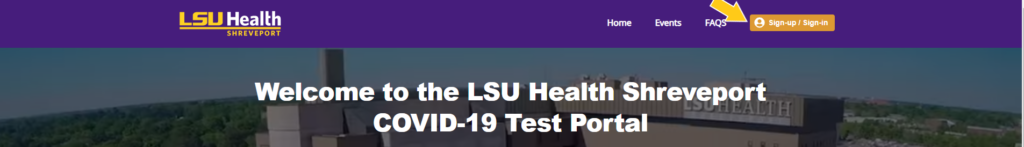
Now, click Sign-up and fill in your information on the next page. Please use the email you gave us at testing.
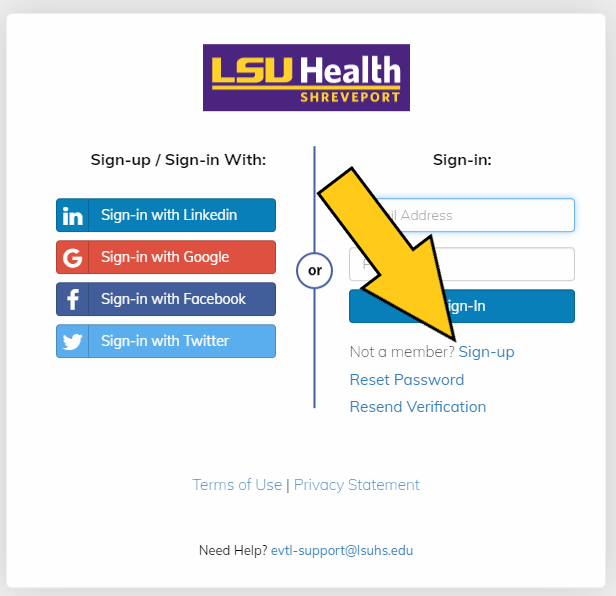
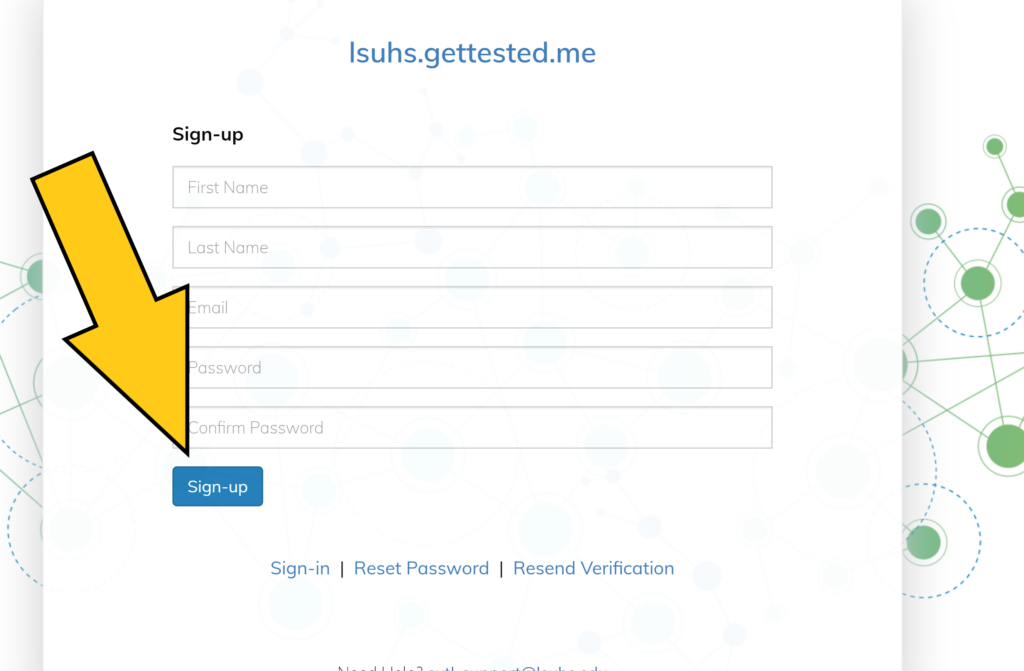
A verification email will be sent to your email. Please click the “Click Here to Continue Link.” Now, your Email has been verified and your account created.
Don’t see the confirmation email? Check your junk/spam folder!
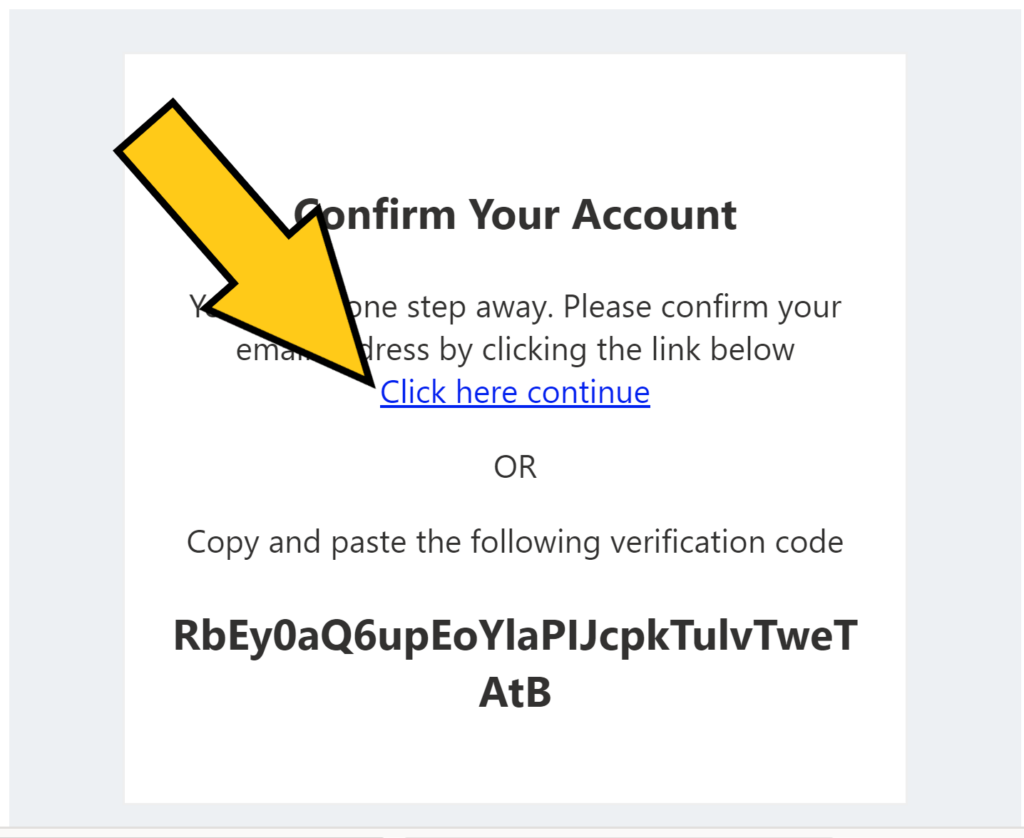
Now, Access your results!
Once you receive an email stating your test results are ready, sign-in with the account you created previously.
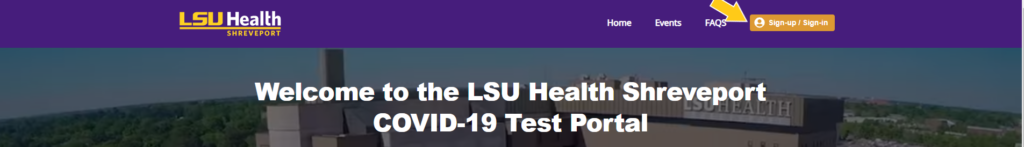
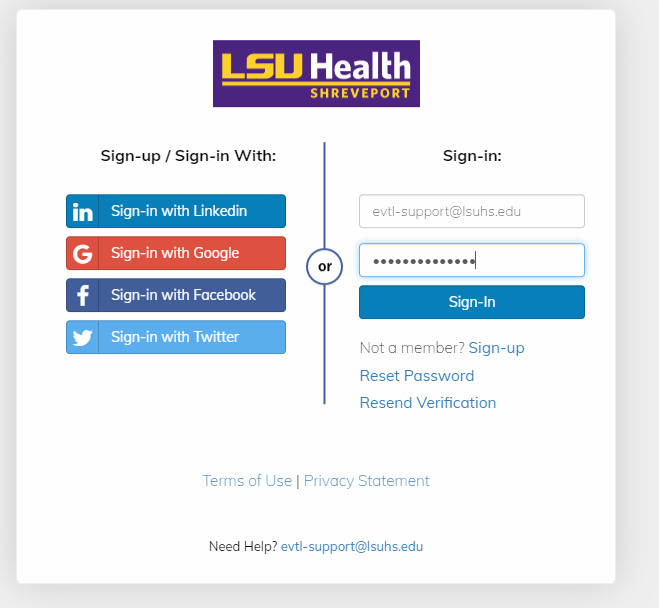
Now, click the arrow next to your profile picture. If you are on a phone, it will be in the hamburger menu.
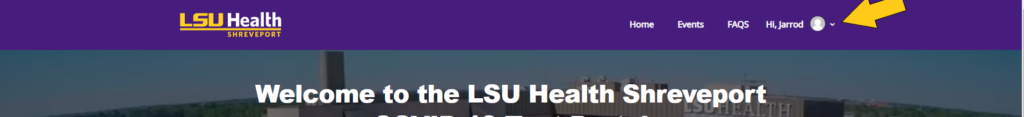
Next, Click Request / Results.
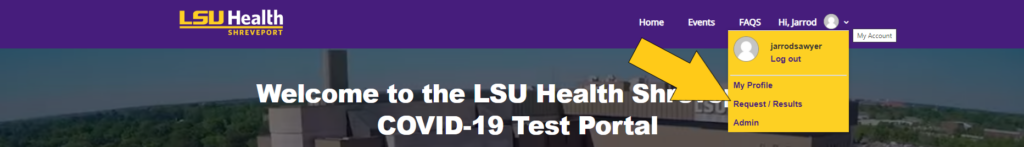
Finally, click “View Report” to view your result report.
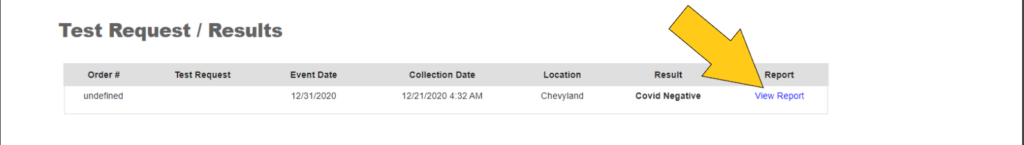
Questions?
Call us at 318-813-7203 or email us at evtl-support@lsuhs.edu.
